Feb 8, 2024
Slack Bot
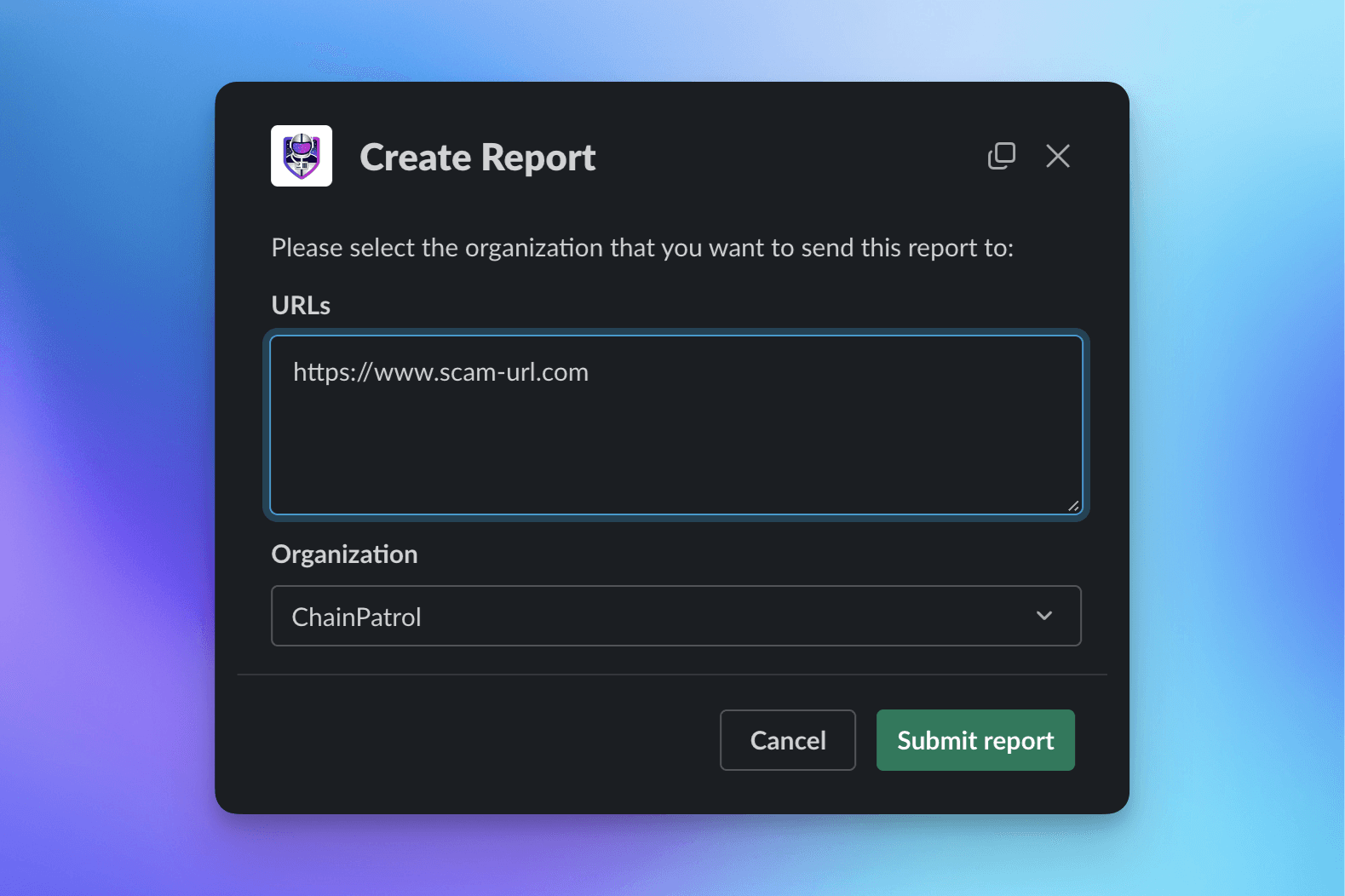
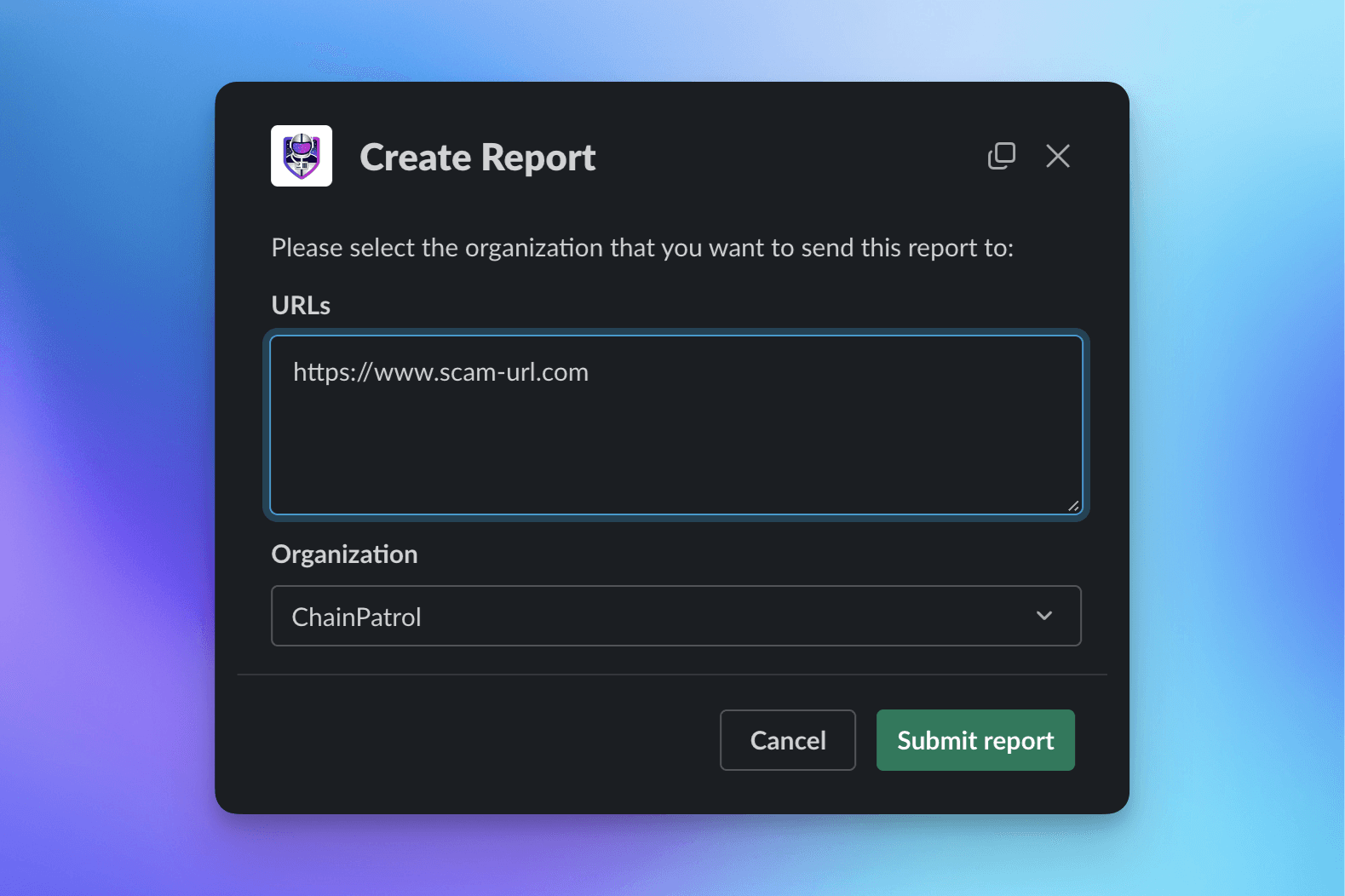
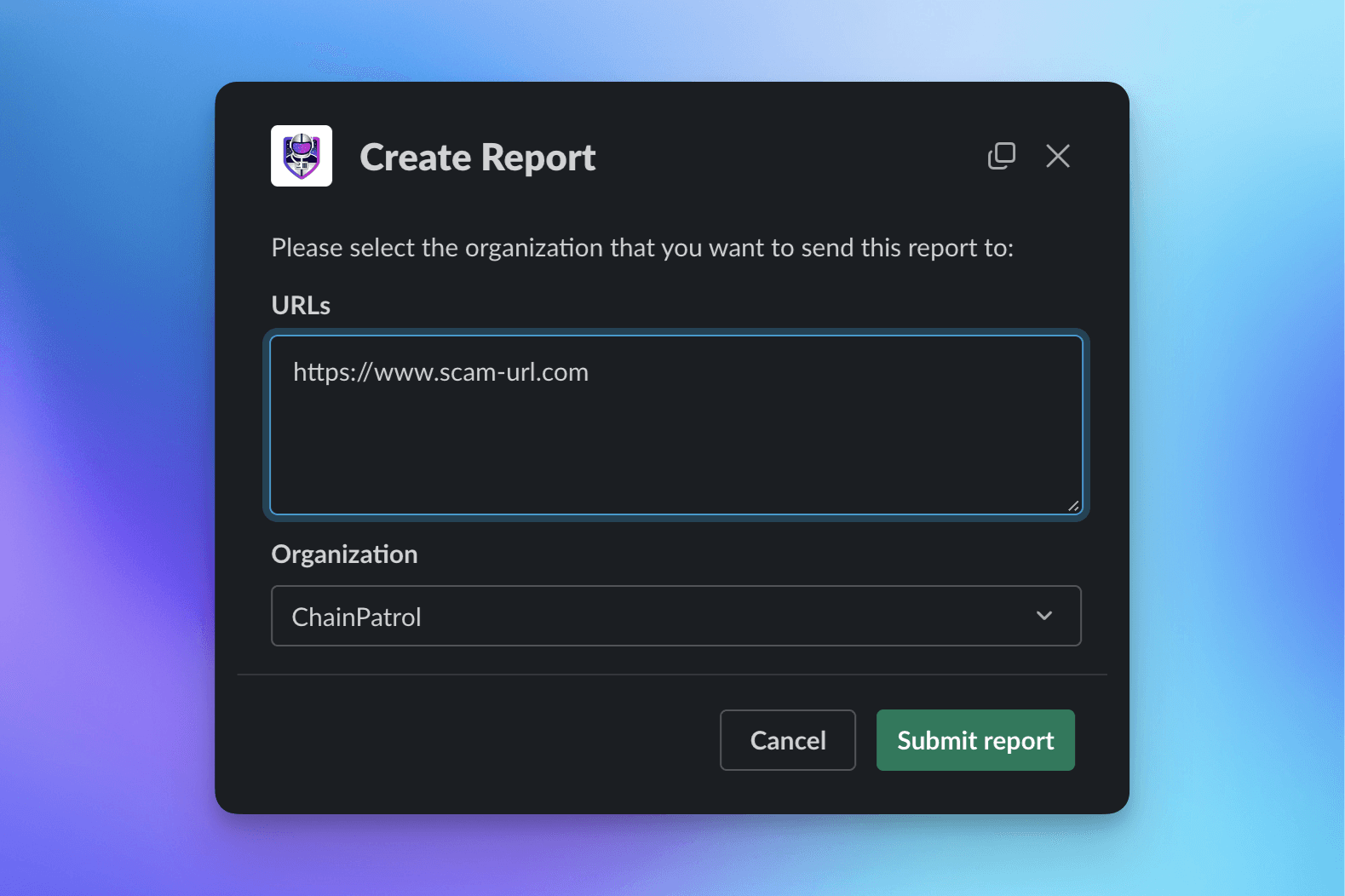
If you have a Slack workspace, you can use the ChainPatrol Slack Bot to let your workspace members submit scam reports to ChainPatrol. The bot will generate new reports that get sent to your admin dashboard for review.
Run /chainpatrol <url> in any channel or simply right-click on a message and select More message actions > Create Report (ChainPatrol) to start a new report and fill in the necessary details to describe the suspicious URL to report.
Check out our docs for more information on how to set up the Slack bot for your organization: https://chainpatrol.io/docs/bots/slack-bot
If you have a Slack workspace, you can use the ChainPatrol Slack Bot to let your workspace members submit scam reports to ChainPatrol. The bot will generate new reports that get sent to your admin dashboard for review.
Run /chainpatrol <url> in any channel or simply right-click on a message and select More message actions > Create Report (ChainPatrol) to start a new report and fill in the necessary details to describe the suspicious URL to report.
Check out our docs for more information on how to set up the Slack bot for your organization: https://chainpatrol.io/docs/bots/slack-bot
If you have a Slack workspace, you can use the ChainPatrol Slack Bot to let your workspace members submit scam reports to ChainPatrol. The bot will generate new reports that get sent to your admin dashboard for review.
Run /chainpatrol <url> in any channel or simply right-click on a message and select More message actions > Create Report (ChainPatrol) to start a new report and fill in the necessary details to describe the suspicious URL to report.
Check out our docs for more information on how to set up the Slack bot for your organization: https://chainpatrol.io/docs/bots/slack-bot

ChainPatrol
© 2025 ChainPatrol Inc., All Rights Reserved

ChainPatrol
© 2025 ChainPatrol Inc., All Rights Reserved

ChainPatrol
© 2025 ChainPatrol Inc., All Rights Reserved